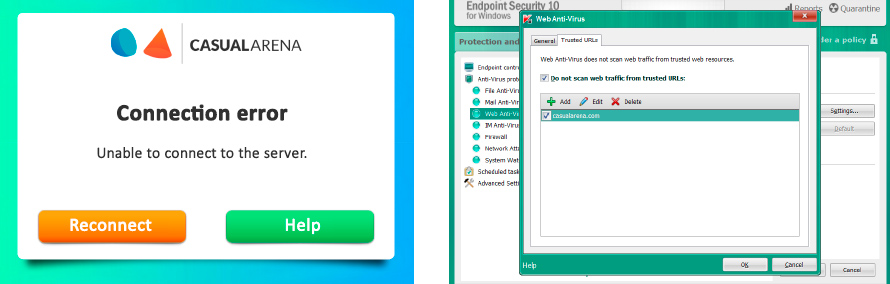- Close
Frequently asked questions
These are some of the most frequently asked questions by our users through our ticket system or through our social networks. If you have any kind of question or suggestion, you can always contact us by sending us a ticket through this link.
- How to chat or see the chat?
- How to challenge someone?
- How to customize match options?
- How do I change the game design?
- How to customize my predefined chat messages?
- Where can I find Carambole billiards?
- How do I add people to my friend list?
- How to customize my avatar?
- Which rankings are available?
- How do I get chips?
- How do I change the game language?
- What’s the difference between a free, VIP and Premium account?
- Can I play against the computer?
- How can I chat with my opponent during a match?
- How do I block or report a user?
- How do I change my password?
- How do I check my matches history?
- How can I see which users are online?
- How do I search for a particular player?
- How to prevent people from challenging me?
- How do I change my flag?
- What to do if a game loads but doesn’t connect?
How to chat or see the chat?
Click on the “CHAT” tab or drag it to the right to open the chat. You’ll see 4 chats available: public chat, match chat, private chats and notifications. You can start a chat by clicking on NEW CHAT if you know the exact nick of a certain player or with the “Chat” option from his profile or any users list. To close the chat, drag it to the left.
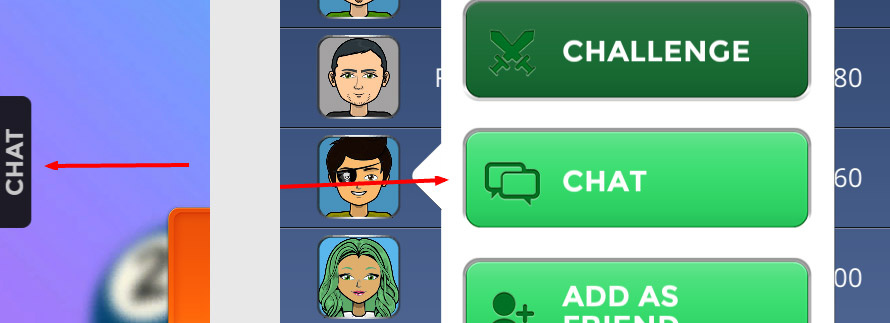
How to challenge someone?
Open any user profile or any list of users such as the list of online players or the rankings, if the user is online and playing the same game as you, it’s possible to challenge him to a match by clicking on the “Challenge” button after clicking on him. After that you can select which room you want play to have the challenge in and then you’ll have to wait for your opponent to accept the challenge.
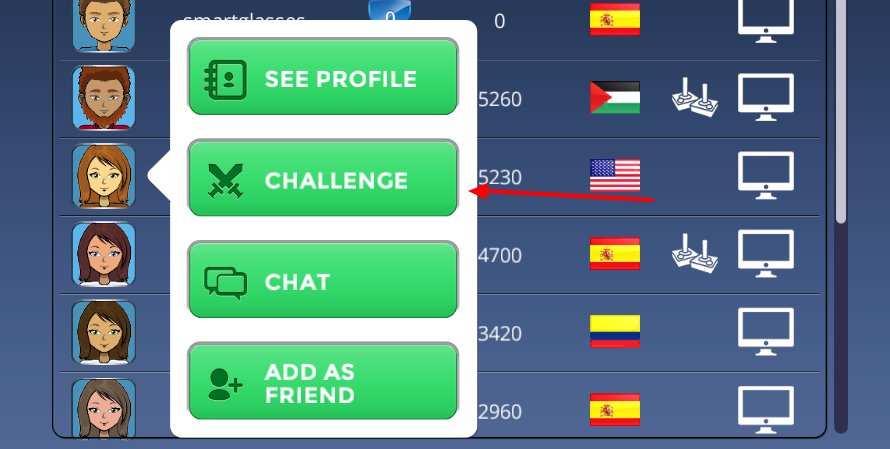
How to customize match options?
You can choose between the several game modes clicking on “Customize match” in the room selection screen. The player search is done between players with similar interests so the more modes you allow, the easier it will be to find players for your match. The “Play now” option is the same as selecting all the modes. This option is not available for every games.
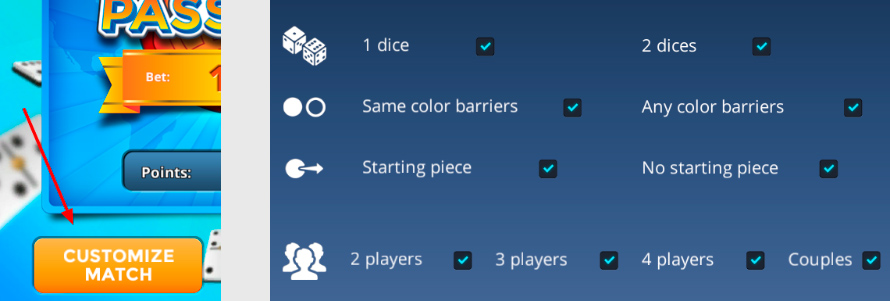
How do I change the game design?
You can change the design of boards, pieces, pool tables, etc. by selecting such designs on the “Shop”. To do that, you can click on “Shop”, then select the shop according to what you wish to customize. In most cases you have a “Preview” button to see exactly how it looks in-game. Some designs have a price in chips while others are exclusive to VIP and Premium members. Once you buy a design, it will be yours forever and available on every game that has that design theme.
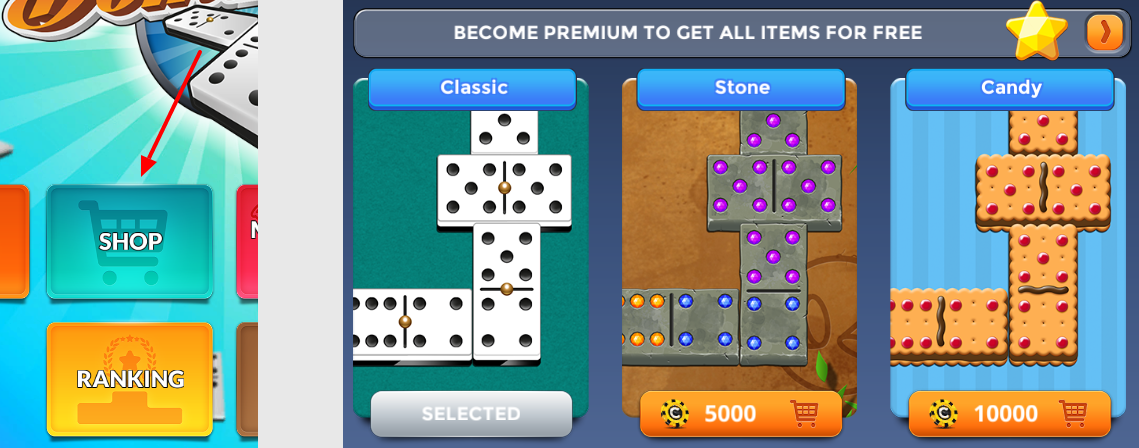
How to customize my predefined chat messages?
By accessing the “Chat packs” shop (through the “Shop” button in the main menu), you have a button called “Sort phrases” in the upper part of the screen. By clicking on it, you will be taken to screen where you can show, hide and sort the position of every chat messages you have available. You can also disable a whole group of chat messages on the “Chat packs” shops by clicking on “Deactivate” on a pack you have currently in use.
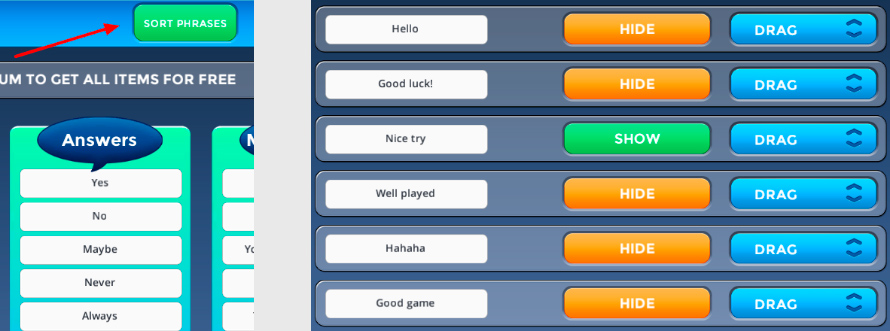
Where can I find Carambole billiards?
Because both games follow very similar rules, we decided to make both the Carambole game and French billiards in one single game. If you want to specifically play Carambole, after you click on “Play” you have to click on “Customize match” and then select Carambole only. In Training mode, after you click on that button it automatically asks you which version do you want to play.
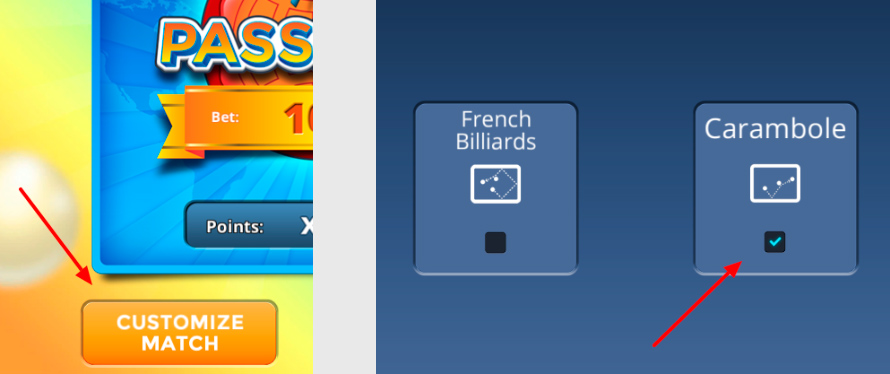
How do I add people to my friend list?
To add people to your friend list, you have to click on any user on any players list available (users online, rankings, etc.) and then click on “Add as Friend”. If you enter a user’s profile you can add him to your friends list the same way, this the same button is available on the bottom part of each user’s profile page.
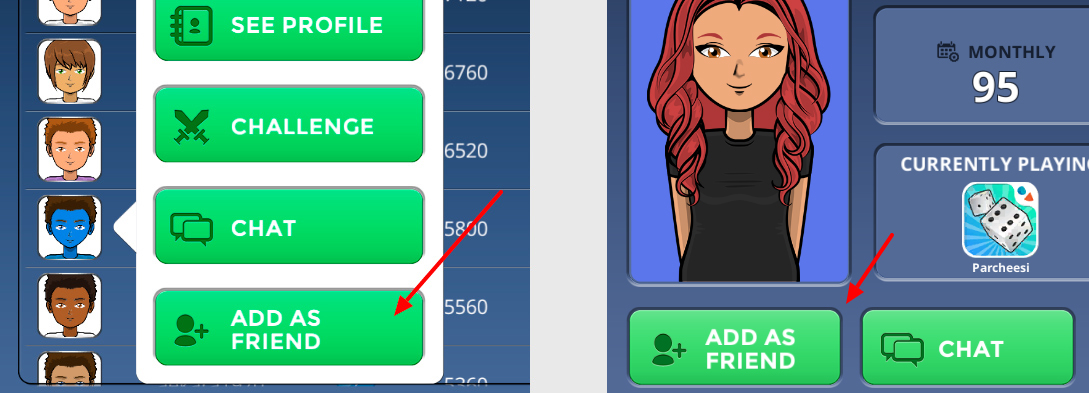
How to customize my avatar?
By clicking on “Make your avatar” you can edit your avatar, from hairstyles to eyes, mouths, jackets, etc. Avatar extras may be free, have a chip price associated or be VIP and Premium users exclusive. After configuring your avatar, you can click on “Save” (if all extras you selected are yours) or “View cart” if there are stuff to purchase before you can use. While VIP have certain extras for free, Premium members have all avatar extras for free.
![]()
Which rankings are available?
On the game page you can see the all-time and monthly ranking for the selected game. In the game itself by clicking on “Ranking” you have access to all of these rankings plus a ranking filtered by the country you selected for your account and friends ranking, where only your friends are shown. On the page you can also check the CA1’s Hall of Fame, which shows the top players of each game.

How do I get chips?
There are several ways for you to get chips. When you win an online match you win the whole pot which contains a certain amount of chips according to the room you played in. You can also get chips every day through the daily bonus and every month through the monthly bonus (this last one is only available to VIP and Premium members). You can also purchase chips through Paypal in case you need additional chips or pay attention to the promotions and contests that we do on Facebook.

How do I change the game language?
First you have to click on the “Settings” button on the lower left corner of the main menu screen. After that, scroll down until you see the box “Game options”. Where it says “Language”, by clicking on “Change” you can choose from one of the four languages available: English, Spanish, Portuguese and French.
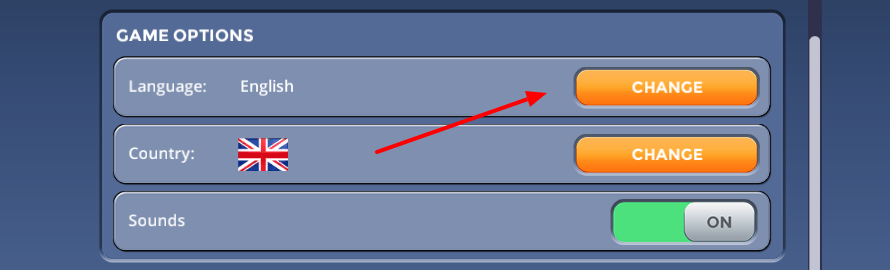
What’s the difference between a free, VIP and Premium account?
Free players have access to all games, can win points and chips normally just like any other player. Additionally the VIP and Premium players can also enjoy several extras. You can check all these advantages by clicking on the star on the right of your nickname on the main menu, where you can also subscribe.

Can I play against the computer?
Yes, by clicking on the “Training” button, you can select the rules / options of the game when available. You can either play against robots or against another player on the same computer / device, however neither of the options will get you points or chips. The training matches have unlimited time per turn.
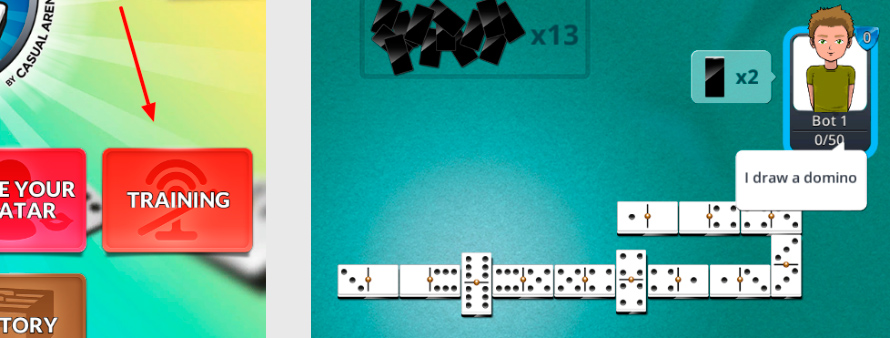
How can I chat with my opponent during a match?
There are three ways for you to chat with your opponent. First, you can use the predefined chat to send prewritten messages. If your opponent is your friend and vice-versa, you can also use the match chat (through the chat tab) to speak freely. Lastly, you can always talk with your opponent privately again as long as both of you are friends.
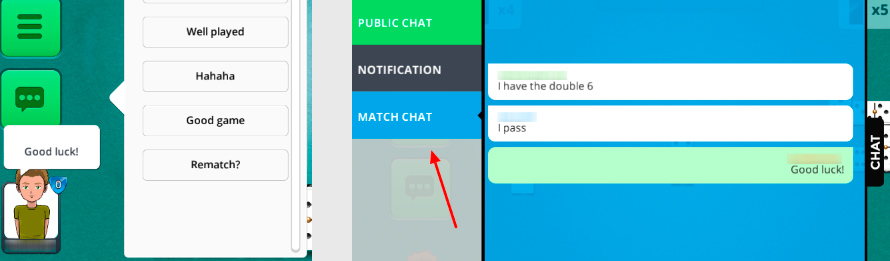
How do I block or report a user?
Blocking a user makes sure he can’t send you private messages and neither play against you (by challenging or getting matched on the player search). You can do it by accessing that specific user’s profile, click on the 3 dots button and then on “Block”. You can unblock a user the same way. If you also would like to report a user, take the same steps but click on “Report” instead.
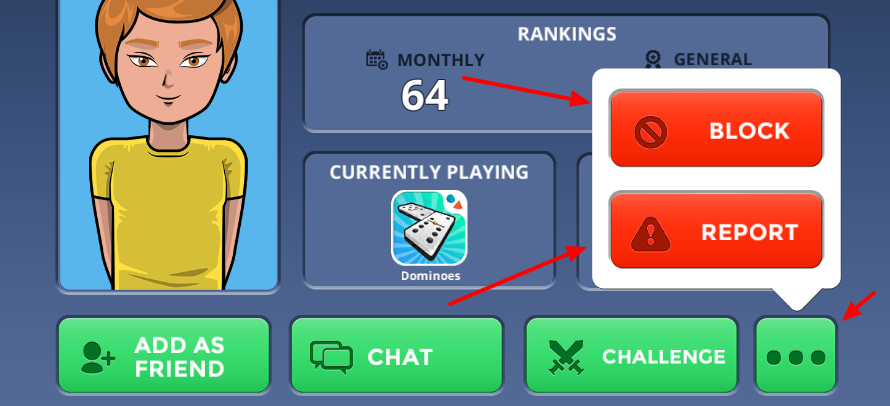
How do I change my password?
While you’re connected, go to the “Setting” screen by clicking the lower left button on the main menu. After that, on the “Your Account” tab, where it says “Password” you can click on “Change” to define a new password. If you forgot your password, you can recover it by accessing this link and type your username or email address.
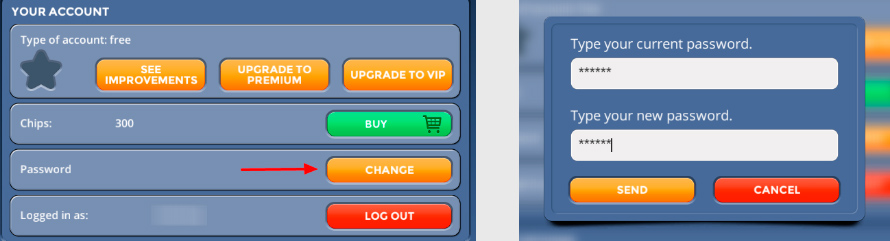
How do I check my matches history?
On the main menu, you can click on the “History” button and in there you’ll see your last played matches. This history shows the nicks, who won, the amount of points / chips, the date and time of the match, the duration and an ID code to identify each match. While players with a free subscription can see the history of their last 24 hours, VIP can see of the last 7 days and Premium of the last 10 days.
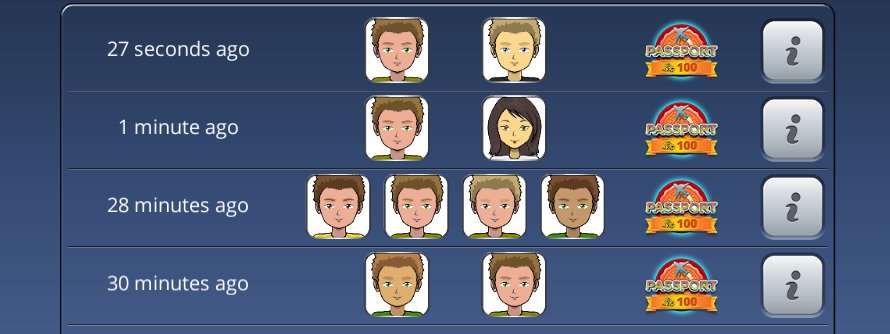
How can I see which users are online?
Through the main menu, there’s a counter on the upper right side that says the amount of users online at that moment (“xx players online”). If you click on the button on this counter, you’ll be able to see the exact list of users online, their avatar, points, level, in which device they’re playing and if they’re playing online.

How do I search for a particular player?
You can search for a particular player right now by clicking on the “Chat” tab, then on the “New chat” option you can type the name of the person you want to find. This way you can add him to your friends list and from it you can easily visit his profile and/or use any other option available.
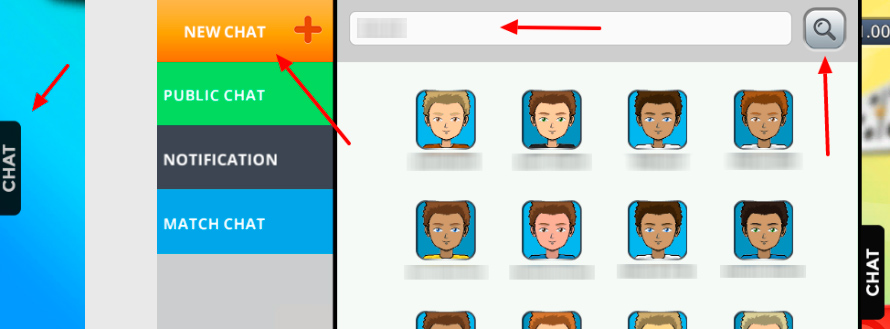
How to prevent people from challenging me?
If you don’t want to be bothered with match invitations / challenges, you can disable them on the “Settings” screen. By clicking on the button on the lower left corner of the main menu, scroll down until you see the “Privacy” options. There on the “Challenges” option you can set if you want to receive challenges from everyone, friends only or none at all.

How do I change my flag?
To change the flag, you have to go to the options by clicking on the button on the lower left corner of the main menu, and then on the “Game options” box on the option “Country” and then click on the button “Change”. You will then be able to select the country flag you wish to associate to your account. This flag will determine in what country ranking you will enter and it can only be changed once.
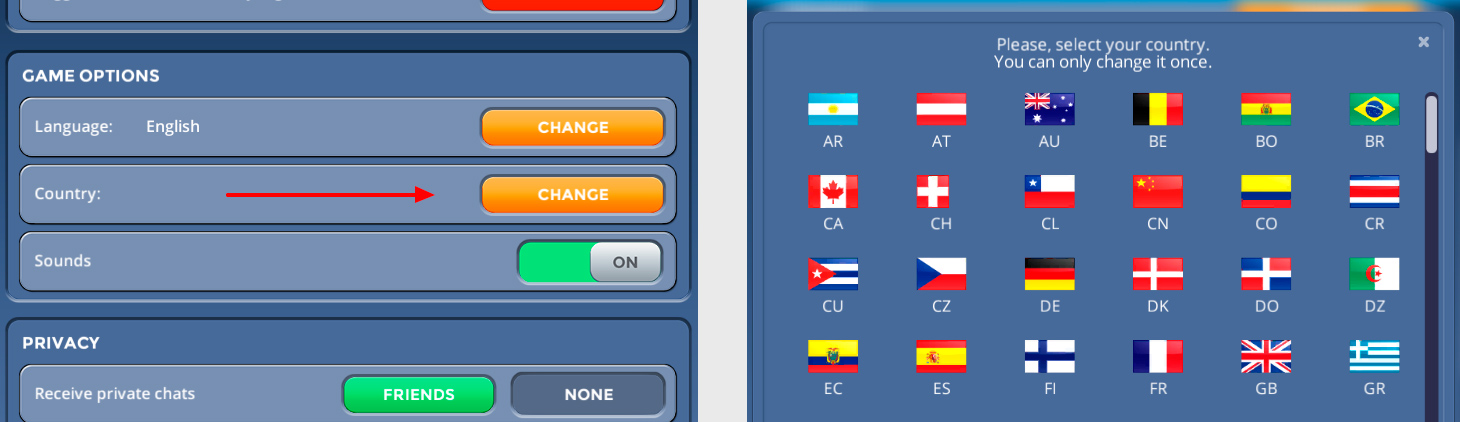
What to do if a game loads but doesn’t connect?
If your game loads but doesn’t connect, maybe you have a connection problem. If you can browse through other pages and the only issue is when connecting to the games, maybe you’re using a firewall that blocks you from connecting. Remove the firewall or add www.casualarena.com to the list of trusted websites.